If you looking for more Features rather than just Embed Videos then you should go for Video Embed Plugins in WordPress.
In the previous Article, we have learnt how to embed videos to your Blog Posts.
It’s not necessary that you need a Plugin to Embed Videos, you can directly do it as WordPress makes it possible of the same and simpler.
There are many Plugins in WordPress which helps you to easily embed videos to your Blog Posts.
The Video Embed Plugins help you to embed videos, they also help you with Extra Features to have control on your Videos on how they look on your Blog Posts or Pages.
Before you Install any Plugin always remember to Check whether the Plugin is compatible with the Version of WordPress which you are currently running.
If not, later the Video Embed Plugins in WordPress Plugin may cause issues on your Website, which you don’t want to happen.

We have shown you the Steps for embedding a video in WordPress directly into the Blog Post and also other ways of doing so via Plugins. Read:
Contents
- 1 Top 10 Best Video Embed Plugins & Customization Video Player Embed Plugins In WordPress:
- 1.1 1. a3 Lazy Load – Video Embed Plugins in WordPress
- 1.2 2. Embed Plus For YouTube – Video Embed Plugins in WordPress
- 1.3 3. Gallery Plugin For WordPress – Envira Photo Gallery – Video Embed Plugins in WordPress
- 1.4 4. WP Video Lightbox – Video Embed Plugins in WordPress
- 1.5 5. ARVE Advanced Responsive Video Embedder – Video Embed Plugins in WordPress
- 1.6 6. Easy Video Player – Video Embed Plugins in WordPress
- 1.7 7. EmbedPress – Video Embed Plugins in WordPress
- 1.8 8. Video Gallery – Video Embed Plugins in WordPress
- 1.9 9. YouTube Embed – Video Embed Plugins in WordPress
- 1.10 10. WP YouTube Lyte – Video Embed Plugins in WordPress
- 1.11 11. Lazy Load For Videos – Video Embed Plugins in WordPress
- 1.12 12. Video.js HTML5 Player – Video Embed Plugins in WordPress
- 1.13 13. WP Video Popup – Video Embed Plugins in WordPress
- 1.14 14. Simple YouTube Embed – Video Embed Plugins in WordPress
- 1.15 15. WpDevArt YouTube Embed, Playlist and Popup – Video Embed Plugins in WordPress
- 1.16 The Conclusion:
How To Embed Videos In WordPress Blog Posts, Is It Easy? | Step-By-Step | 2020 Guide
So, today we are going to teach you Top 15 Ways to Integrate and Embed Videos Plugins for YouTube Videos or any other Videos in WordPress.
So, Let’s get Started.
Top 10 Best Video Embed Plugins & Customization Video Player Embed Plugins In WordPress:
1. a3 Lazy Load – Video Embed Plugins in WordPress
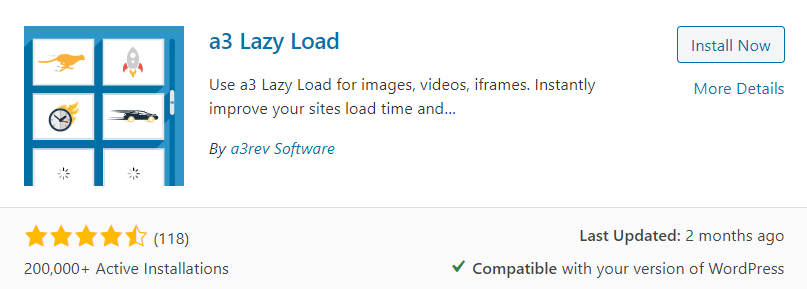
Version: 2.3.2
Author: a3rev Software
Requires WordPress: 4.9 or Higher
Compatible up to: 5.4.1
Active Installations: 200,000+
Average Rating: 4.5 Stars
a3 Lazy Load is one of the simplest to use Video Embed Plugins in WordPress which is focuses mainly on Loading of your Website or Pages or Posts on Mobile Devices and helps to Load faster as much as possible.
It doesn’t matter whether your Page or Post contains Heavy Content with lots of Images embedded into it (even a Page with 1000 Images), the a3 Lazy Load helps your Page to Load faster with impressive improvements in Performance.
Let’s see few of the features of a3 Lazy Load Video Embed Plugins in WordPress:
Video Lazy Load:
Not only the Images, the a3 Lazy Load also helps with Video Embed Options too on most of the Popular Video Hosting Services like YouTube, Vimeo and a HTML5 Video.
Similar to the WordPress embed method of copying and pasting the video URL into posts and pages content area is also possible.
This is one of the WordPress HTML5 video player that allows to embed video.
Caution!: Works with Videos added by Text and HTML Widgets but not the new WordPress Video widget. That widget does not pull iframe at first load, it uses JavaScript to replace html to iframe and hence a3 lazy Load can’t see it to apply.
Directly from the a3 Lazy Video Admin Panel you can choose to turn Video Support On or Off. This implies:
(a) Video embedded by URL in Post and Pages (All Content areas)
(b) Video in Widget types, Text Widget and HTML Widgets.
(c) YouTube
(d) Video
(e) Fully Compatible with the popular YouTube Embed Plugin
Image Lazy Load:
Make a Note that the Images are the one which slows down the Loading Page Speed. Right from the a3 Lazy Load Admin Panel you can On or Off the turn load images. It also supports Lazy loading of Images in Containers that use Horizontal Scroll which can be managed via a3 Lazy Load Admin Panel.
(a) Post, Pages and Custom Post Types (All Content areas)
(b) Widgets (Sidebar, header and footer)
(c) Apply to post thumbnails
(d) Apply to gravatars
iFrame Lazy Load:
a3 Lazy Load works well for content that is added by iframe from any source in content and widgets with its in-built feature.
(a) WordPress embedded media
(b) Facebook Like boxes with profiles, Like buttons, Recommend
(c) Google+ Profile
(d) Google Maps
Post Embed:
a3 Lazy Load supports WordPress embed post on any site and makes the Post load much faster.
WordPress AMP:
(a) Built in auto support for WordPress AMP plugin
(b) Built in support for Better AMP plugin
(c) There are no setting options for exclude /amp – Lazy Load is just never applied to the /amp endpoint
(d) When the URL is loaded in browser without /amp Lazy Load is applied
How To Use / Installation:
(a) Install and activate the plugin
(b) Open WordPress Settings menu
(c) Click on a3 Lazy Load menu
(d) Turn ON Lazy Load and all preferred settings
(e) Save Changes and enjoy the improved performance Lazy Load will give your site
Learn more about the Plugin here: a3 Lazy Load
2. Embed Plus For YouTube – Video Embed Plugins in WordPress

Version: 13.3.1
Author: Embed Plus for YouTube Team
Requires WordPress: 4.1 or Higher
Compatible up to: 5.4.1
Active Installations: 200,000+
Average Rating: 4.5 Stars
The main feature of Embed Plus for YouTube is that it offers WordPress YouTube Embed, YouTube Gallery for Channel as well as Playlist and even YouTube Livestream or premiere customization in many ways.
Here are the few of the features of Embed Plus for YouTube Video Embed Plugins in WordPress:
(a) Embed Plus for YouTube well works and is compatible with WordPress Gunttenberg Block Editor and GDPR Compliance
(b) YouTube Gallery Capability for Channel and Playlist. Offers Channel Embeds and Playlist with auto Gallery Layout options, especially for YouTube embed videos
(c) Offers default Grid-Based responsive playlist or channels gallery on your Pages and Posts
(d) YouTube Gallery auto continuous play which allows auto play of one video after another
(e) YouTube Live Stream embedding via direct link on to your Pages or Posts
(f) YouTube Premiers option lets you to embed Premier Videos same as that used for Live Stream embeds
(g) Simultaneous Playback Control which lets you to enable/disable the ability for Visitors to have separate videos running at the same time on the same page. This feature can also be extended for YouTube Live Streams and Gallery Embeds
(h) JavaScript deferral allows you to improve the initial load time of your pages
(i) Easy “Insert” button for both the Visual and Text mode of the editor
(j) Embed an entire YouTube channel as a (non-gallery, single embedded player) playlist
(k) Start video settings for playlist embeds. This allows you to choose to start a playlist with a specific video or have the plugin automatically start with the most recently added video
This is one of the best YouTube video player WordPress Plugin called as Video Embed Plugins in WordPress
How To Use / Installation:
1. Use the WordPress plugin installer to install the plugin. Or else you can just extract the folder in our download package and upload it to your plugin directory
2. Access the Plugins admin menu to activate the YouTube embed plugin
3. Make your default settings after clicking the new YouTube menu item that shows up in your admin panel
4. To embed videos in your post, use the wizard to embed the short code
Learn more about the Plugin here: Embed Plus for YouTube
3. Gallery Plugin For WordPress – Envira Photo Gallery – Video Embed Plugins in WordPress
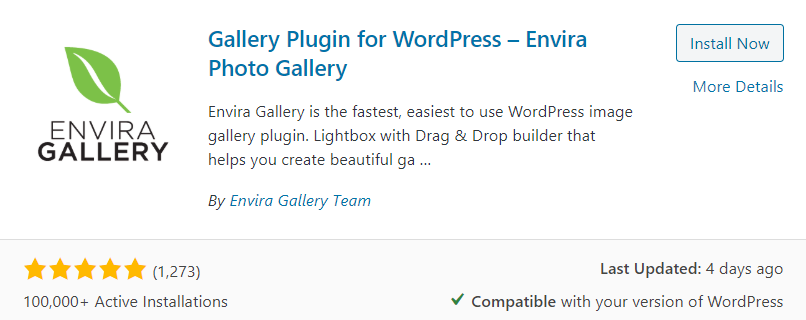
Version: 1.7.8.8
Author: Envira Gallery Team
Requires WordPress: 4.4.0 or Higher
Compatible up to: 5.4.1
Requires PHP: 5.3 or Higher
Active Installations: 100,000+
Average Rating: 5 Stars
Envira Gallery as the name itself suggests it’s one of the most unique Video Embed Plugins in WordPress which lets you to Drag and Drop feature to create a Photo Gallery or a Video Gallery, which is easy, fast, simple and powerful to use on any Website.
Envira Gallery is highly optimized for web and server performance along with SEO.
If you own a Photography or Designing Website then this one will suit you the best. On WordPress it has more than 2,100,000 Downloads.
Let’s look at few of the Features of Envira Gallery:
1. Drag & Drop Gallery Builder. You can create Gallery of your own
2. 100% Responsive Mobile Friendly, SEO Friendly and Optimized for Speed
3. Sharing and Selling Photos Made Easy: Social media integrations, image proofing, and WooCommerce store integration
4. Easy to Customize and Extend
5. Supports Guttenberg Blocks for WordPress 5.0
6. Video Gallery Support for YouTube, Vimeo and other Video Hosting Services
7. Watermarking for your Projects
8. Slideshow with auto play and manual control options
9. WooCommerce Integration with instant display and sell your Photos
10. Password Protection for your Gallery’s and Adobe Lightroom to WordPress support
How To Use / Installation:
1. Upload the plugin to the plugin’s directory via WordPress Plugin Uploader
2. Then head over to Plugins > Add New > Upload > Choose File > Install Now and Activate it
Or
1. Install Envira Gallery either via the WordPress.org plugin repository or by uploading the files to your server
2. Activate Envira Gallery
3. Navigate to the Envira Gallery tab at the bottom of your admin menu and click the “Add New” button to begin creating, or you can create directly inside the post/page/custom post
Learn more about the Plugin here: Envira Gallery
4. WP Video Lightbox – Video Embed Plugins in WordPress
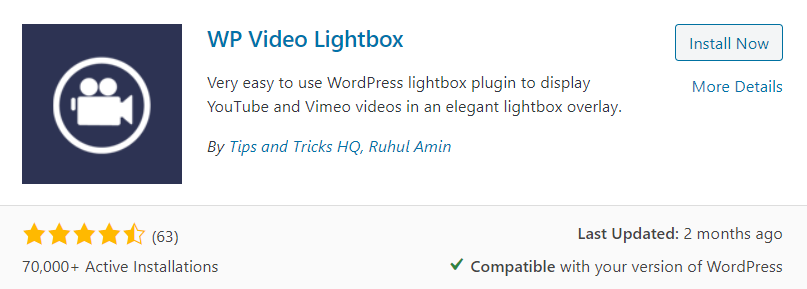
Version: 1.8.9
Author: Tips and Tricks HQ, Ruhul Amin
Requires WordPress: 3.0 or Higher
Compatible up to: 5.4.1
Active Installations: 70,000+
Average Rating: 4.5 Stars
Next in our list is the WP Video Lightbox, which allows you to Embed Videos on a Page using Lightbox Overlay Display.
The WP Video Lightbox can be used to display images, flash, YouTube, Vimeo, iFrame, etc. It supports for both Android and iOS too. This can be achieved currently by using a Short Code for Vimeo and YouTube.
You can also control the size of the lightbox window by customizing the width and height parameters.
Let’s look at some of the features of WP Video Lightbox Video Embed Plugins in WordPress:
1. Embedding Vimeo Video
You can embed a Vimeo Video using the following Short Code in your Website into a Page or a Post.
[video_lightbox_vimeo5 video_id=”13562192″ width=”640″ height=”480″ anchor=”click here to open vimeo video”]
[video_lightbox_vimeo5 video_id=”13562192″ width=”640″ height=”480″ anchor=”http://www.example.com/images/vimeo-thumb.jpg”]
But, remember to replace the value of “video_id” with your actual vimeo video ID. When any user clicks on the anchor text/image your vimeo video will pop up in lightbox.
2. Embedding YouTube Video in Wp Video Lightbox
As similar to Vimeo Embedding you can also embed a YouTube Video using the following Short Code in your Website into a Page or a Post
[video_lightbox_youtube video_id=”G7z74BvLWUg” width=”640″ height=”480″ anchor=”click here to open YouTube video”]
[video_lightbox_youtube video_id=”G7z74BvLWUg” width=”640″ height=”480″ anchor=”http://www.example.com/images/youtube-thumb.jpg”]
But, remember to replace the value of “video_id” with your actual YouTube video ID.
3. Optimizing the SEO of your Thumbnail Image
When you are using a thumbnail image as the anchor, you can describe it using the “alt” parameter in the shortcode. Which allows the Search Engines to understand better and makes it easier for to appear in Search Results.
[video_lightbox_youtube video_id=”G7z74BvLWUg” width=”640″ height=”480″ anchor=”http://www.example.com/images/youtube-thumb.jpg” alt=”text that describes this image”]
But, remember to replace the value of “alt” with your own description of the image.
How To Use / Installation:
1. Upload the plugin to the plugin’s directory via WordPress Plugin Uploader
2. Then head over to Plugins > Add New > Upload > Choose File > Install Now and Activate it
Learn more about the Plugin here: WP Video Lightbox
5. ARVE Advanced Responsive Video Embedder – Video Embed Plugins in WordPress
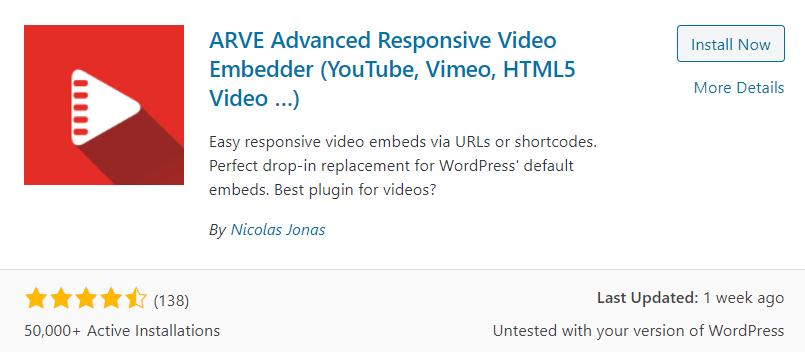
Version: 8.10.23
Author: Nicolas Jonas
Requires WordPress: 4.4.0 or Higher
Compatible up to: 5.2.6
Requires PHP: 5.3 or Higher
Active Installations: 50,000+
Average Rating: 4.5 Stars
Here is ARVE Advanced Responsive Video Embedder especially for YouTube, Vimeo, HTML5 Video and much more.
It’s not only for YouTube or Vimeo, it supports for almost all of the Video Hosting Services out there. This could be your one and only Plugin which will allow you to handle all of your Embeds on your WordPress.
Let us look at few of the features offered by ARVE:
1. Best SEO Friendly with options to specify Title, Description and Upload Date making it easier for Search Engines for better Indexing with Schema.org
2. WYSIWYG support, which allows you to work on with Short Codes and Previewing
3. Responsive Embedded Videos via URL’s. It’s a WordPress responsive video embed plugin
4. Auto Embeds via pasting the URL in its own line just like WordPress
5. You can also make use of very powerful Short codes rather than pasting just URL’s to have better control over Video Embeds
6. Responsive embeds with CSS, much better then with JavaScript
How To Use / Installation:
1. Navigate to Plugins > Add New
2. Use the search form in the top-right to search by keyword, author or tag. Here you type ARVE
3. On the search results that appear, click a plugin’s title to read more about it. This page may contain installation notes, plugin documentation or other useful information
4. Click the Install Now button to install the plugin
5. Click Activate to activate the plugin
Learn more about the Plugin here: ARVE
6. Easy Video Player – Video Embed Plugins in WordPress

Version: 1.1.8
Author: naa986
Requires WordPress: 4.3 or Higher
Compatible up to: 5.4.1
Active Installations: 40,000+
Average Rating: 4 Stars
The Easy Video Player is also one of the easiest User-Friendly Video Player in WordPress Plugin’s directory which lets you embed Videos from different platforms.
You can embed any Videos of yours on any Video Hosting Platforms/Sites or from any External Hosting Sites directly on to your WordPress Website.
Let us look at some of the features of Easy Video Player:
1. It allows you to embed mp4 video in WordPress to your Website
2. Can Embed responsive video for mobile device friendliness
3. Embed HTML5 Video which are compatible for all major browsers and becomes one of the WordPress html5 video player
4. Allows you to embed Videos with Poster Images
5. Allows you to embed any video with auto play option
6. Allows you to embed any video using 3 different types of skins
7. You can Customize the Video Player using modifier classes
8. You can embed video using Media Element player or default WordPress video player
It’s main feature is that it allows embed mp4 video in WordPress.
How To Use / Installation:
1. Go to the Add New plugins screen in your WordPress Dashboard
Click the upload tab
2. Browse for the plugin file (easy-video-player.zip) on your computer
3. Click “Install Now” and then hit the activate button
4. Now, go to the settings menu of the plugin and follow the instructions for embedding videos.
Learn more about the Plugin here: Easy Video Player Download
7. EmbedPress – Video Embed Plugins in WordPress

Version: 2.5.5
Author: WPDeveloper
Requires WordPress: 4.6 or Higher
Compatible up to: 5.4.1
Requires PHP: 5.6 or Higher
Active Installations: 10,000+
Average Rating: 5 Stars
The Embed Press is one of the Embed Plugins which allows you to embed anything on the and over the Internet. The Embed Press allows you to embed anything from most of the important sites like Google Docs, YouTube, Maps, Vimeo, Wistia Videos, Instagram and etc.
The main feature of this Plugin is that it supports Guntenberg and Elementor as well.
The Embed Press allows you to embed different kinds of resources from more than 75 Content Providers. Isn’t that Great?
With One-Click Options it provides you Unique ways to increase engagement rates & convert your visitors into paying customers. It also comes with Pro Versions from which you can choose, if you like the Plugin the most.
Let us look at few of the features of EmbedPress:
1. Rich Media Embeds from more than 75+ Sites. You have an URL then Paste it. It automatically reads and Embeds the Content
2. Supports YouTube, Vimeo and Wistia Videos with lots of features that allows you to Control your Video the way it can look on your Website
3. Can embed all Content from Google Drive like Docs, Sheets, Drawings, Forms, Slides and Maps
4. It allows you to embed Facebook Posts and Videos too
5. It allows to embed Audio Tracks from Spotify, Soundcloud and Mixcloud
6. Allows you to embed any Photos from Deviantart, Giphy, Flicker, Imgur and Instagram
7. It allows you to embed Charts and Diagrams too
How To Use / Installation:
To Install directly from WordPress, follow,
1. Go to the WordPress Dashboard “Add New Plugin” section
2. Search For “EmbedPress”
3. Install, then Activate it
To Install Manually,
1. Upload embedpress to the /wp-content/plugins/ directory
2. Activate the plugin through the ‘Plugins’ menu in WordPress
Learn more about the Plugin here: EmbedPress
8. Video Gallery – Video Embed Plugins in WordPress

Version: 1.0.9
Author: Origin Code
Requires WordPress: 4.9 or Higher
Compatible up to: 5.4.1
Active Installations: 9,000+
Average Rating: 5 Stars
Video Gallery for YouTube & Vimeo is gaining lot of attention now a days. Origin Code’s YouTube Gallery comes with 7 refreshing views. They have done lot of study when developing this Plugin, so you can choose the one that suites you the best.
The Plugin allows you to create a Video Gallery for your Website which looks very impressive and functional. This can be used in any of your Page or Blog post with the use of WordPress Short Codes.
The Video Gallery plugin provide 7 different Layout options to choose from for Publishing your Videos.
1. Video Gallery / Content Popup:
This feature consists of boxes with zoom icon, title and View More button. When in the gallery when to click on the videos, they are opened with a popup, where you see title, description, and View More button.
There is a zoom icon on the gallery videos. View More button allows you to insert your desired URL.
2. Content Video Slider:
This feature helps you to see videos one by one, where is inserted the title of the video, description, link button. This looks very nice and impressive to your eyes as you can show the viewers your Galleries Videos like Slider.
3. Lightbox Video Gallery:
This feature allows you to show the Viewers to view a Video in Lightbox without any Text in a box. More options to control the Light Box viewing experience are available on Pro Version of the Plugin.
4. Video Slider:
This is another feature similar to Content Video Slider with slightly different approach. This feature allows you show the gallery videos like a slider. You can put the title straight on the video, choose the manner of sliding your videos, change styles and enjoy sliding the videos in the gallery itself.
5. Thumbnails:
This feature will allow you to demonstrate the gallery videos like boxes, and when you hover on the image you will see title for them. You can also pick a background image for the Video and make them to open in Light Box.
6. Justified View:
Justified view allows you to represent your videos within the created gallery next to each other without padding between them. This has unique feature of Order Changing of Videos in a Gallery. When someone refreshes the Page, the Video are also refreshed by changing existing Video order to New Order.
7. Blog Style View:
This is simplest form of showing and displaying your videos with its natural dimensions, with its title and description. It allows you to change Title and Description of Videos. The Description comes with the option of HTML modified Text to make your videos to better place.
Let us see few of the features of Video Gallery below:
1. 7 different layout options too choose from
2. Hundreds of Design Options for Lightbox (only for Pro Version)
3. Vimeo Gallery Option
4. YouTube Gallery Option
5. Lightbox Option
6. Mix Video Gallery Option (for both Vimeo and YouTube)
7. Short Code Options
8. View Counter that allows you to count of Video Views
Advice!: We definitely recommend you to Try this Plugin at any cost.
How To Use / Installation:
1. Navigate to Plugins > Add New
2. Use the search form in the top-right to search by keyword, author or tag. Here you to type Video Gallery for YouTube & Vimeo
3. On the search results that appear, click a plugin’s title to read more about it. This page may contain installation notes, plugin documentation or other useful information
4. Click the Install Now button to install the plugin
5. Click Activate to activate the plugin
Learn more about the Plugin here: Video Gallery
9. YouTube Embed – Video Embed Plugins in WordPress
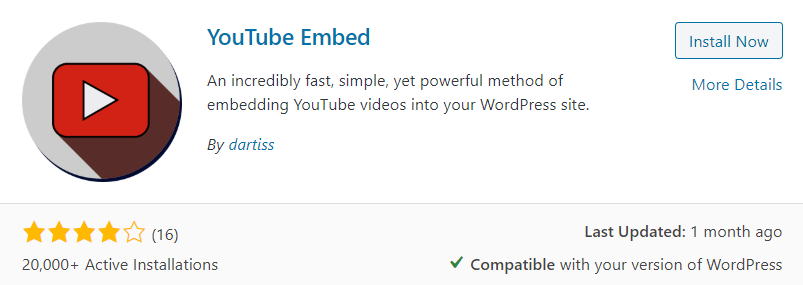
Version: 5.1.1
Author: Dartiss
Requires WordPress: 4.6 or Higher
Compatible up to: 5.4.1
Requires PHP: 5.3 or Higher
Active Installations: 20,000+
Average Rating: 4 Stars
As the name suggests it’s perfectly and only suitable for YouTube Video Embeds. It’s an incredibly fast and powerful which allows you to embed YouTube videos to your Website with ease.
To add a video to a post or page simply use the short code [youtube]video[/youtube], where video is the ID or URL of the YouTube video. You can add one (or more) widgets to your sidebar.
Let us see few of the key features of YouTube Embed:
1. Allows you to build your own Playlists
2. Allows you to auto generate Playlists based on User Name or Search Text. So you can call this Plugin as one of the user video upload plugin WordPress
3. You can create multiple Profiles and can be used for different videos to get exact style that you want
4. Allows you to dynamically re-size the Videos to make enable your videos responsible on any site or device
5. Housekept caching keeps the code generation nimble and your database tables slimline
6. SEO Friendly – Google compatible metadata is added to the video output based on data provided by the YouTube API
7. Have support for Don Not Track for Video Views and more
8. Compatible with Video SEO for WordPress, a3 Lazy Load and WordPress Video Overlay Ads. Thus it becomes one of the best video player with ads WordPress plugin
9. Houses Turn Off The Lights Feature to increase viewing experience
10. To improve Content Resizing houses iFrame Resizer and FitVids.js
11. Has the in-built option of “out of the box” with 4K, 60FPS and Chromecast, which allows you to stream your embedded videos to your TV!
How To Use / Installation:
To manually install via WordPress.org follow,
1. Upload the entire youtube-embed folder to your wp-content/plugins/ directory.
2. Activate the plugin through the ‘Plugins’ menu in WordPress administration.
And to install via, WordPress Administration Account follow,
1. Navigate to Plugins > Add New
2. Use the search form in the top-right to search by keyword, author or tag. Here you to type Video Gallery for YouTube & Vimeo
3. On the search results that appear, click a plugin’s title to read more about it. This page may contain installation notes, plugin documentation or other useful information
4. Click the Install Now button to install the plugin
5. Click Activate to activate the plugin
Learn more about the Plugin here: YouTube Embed
10. WP YouTube Lyte – Video Embed Plugins in WordPress
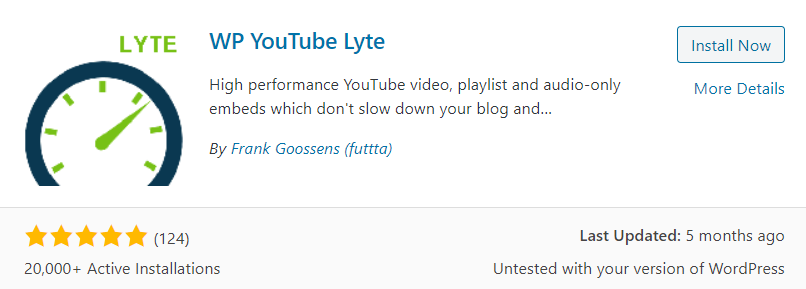
Version: 1.7.11
Author: Frank Goossens (futtta)
Requires WordPress: 4.0 or Higher
Compatible up to: 5.3.3
Active Installations: 20,000+
Average Rating: 5 Stars
Next in our Top 15 list is WP YouTube Lyte which allows you to lazy load your Videos by inserting responsive Lite YouTube Embeds.
It helps in reducing download size and rendering time substantially when embedding YouTube occasionally and improving page performance dramatically when you’ve got multiple YouTube videos on one and the same page.
The WP YouTube Lyte can be configured to cache YouTube thumbnails locally, improving both performance and privacy.
The WP YouTube Lyte Plugin automatically picks up the normal YouTube Links over from the WordPress Core’s oEmbed. You can also add a YouTube link for a Video or an entire playlist with “httpv” instead of “http(s)”.
If you want to do the same in Sidebar too then it allows you to add a Lyte as a Widget which later WP YouTube Lyte replaces with the correct optimized code automatically.
Let us look at some of the features of WP YouTube Lyte:
1. Helps in Lazy Load Videos through responsive lite YouTube Embeds
2. SEO Friendly and responsive
3. Has authenticated access to the YouTube API to endure continuing integration with YouTube
4. Reduces the Download Size and Rendering time subsequently
How To Use / Installation:
For Manual Installations,
1. Upload the zip-file and unzip it in the /wp-content/plugins/ directory
2. Activate the plugin through the ‘Plugins’ menu in WordPress
3. Place a link to a YouTube clip and you are good to go
Learn more about the Plugin here: WP YouTube Lyte
11. Lazy Load For Videos – Video Embed Plugins in WordPress

Version: 2.8.6
Author: Kevin Weber
Requires WordPress: 3.5 or Higher
Compatible up to: 5.3.3
Active Installations: 10,000+
Average Rating: 4.5 Stars
Even though technically you can’t call the Lazy Load for Videos Plugin as a Embed Videos Plugin, it is one of the best Plugin in WordPress directory which helps to improves the Loading Speed of your Web Pages.
According to the Plugin Developers the Plugin improves Page load times and increases your Google PageSpeed Score.
This is done by replacing embedded YouTube and Vimeo Videos with a Clickable Preview Image. This Preview Image will be only loaded first and then only loads the Videos when the User Clicks on it.
This is very much helpful for those Websites which contains lot of Videos Embedded in their Pages or Posts. The Plugin also takes care of Privacy Enhanced Mode by loading YouTube Videos using “http://www.youtube-nocookie.com” embed URL.
Let us see some of the features of Lazy Load for Videos Plugin:
1. Loads only the Video Preview Image on loading the Page to improve loading speed of Pages and only Plays the Video once the User clicks on it
2. Display’s Video Titles on Preview Image
3. Pre-Roll and Post-Roll Advertisements. This means you can add your Corporate Video, Product Teaser or any other Advertisement Video to every Video which can help in branding and Advertisements
4. Annotations can be hidden for Subscribe to Channel to avoid distractions (Negative Feature, because you need that button for your Subscribers to reach out to you and to grow your Audience base)
5. Can add CSS via Plugin’s Admin Panel
6. Information’s like Video Title and Uploader can be hidden when Playing a Video
7. Lots of Customization Options for Player for Color Changing and button styles
How To Use / Installation:
1. Upload Lazy Load for Videos into you plugin directory (/wp-content/plugins/) and activate the plugin through the ‘Plugins’ menu in WordPress
2. When you had already published videos before you have activated Lazy Load for Videos, update all posts by clicking the “Update Posts” button below the “Save Changes” button
3. You may have to clean the website’s and browser’s cache
4. If you don’t see a preview image instead of the YouTube/Vimeo video, open the post editor and update/save the post again or even update all posts using the above mentioned “Update Posts” button
Learn more about the Plugin here: Lazy Load for Videos
12. Video.js HTML5 Player – Video Embed Plugins in WordPress

Version: 4.5.0
Author: Dustin Lammiman, Steve Heffernan
Requires WordPress: 2.7 or Higher
Compatible up to: 3.9.31
Active Installations: 10,000+
Average Rating: 4.5 Stars
This is one of the unique Plugin which is built on Video.js HTML5 Video Player Library. The Video.js Plugin allows you to embed video in post or page using HTML5 with Flash fallback support for non-HTML5 browsers. But still many will prefer to use this Plugin who loves HTML5 and those work on HTML5 JavaScript’s.
The unfortunate part of this Plugin is though it hasn’t been updated from past 6 years.
This is one of the most preferred WordPress html5 video player on WordPress.
Let us look at few of the features of Video.js – HTML5 Video Player for WordPress:
1. Allows Video Short Code options for mp4, ogg and webm for the source of Videos
2. Allows Video Short Code options for YouTube with many other Short Code options to control for your embedded videos in WordPress
How To Use / Installation:
1. Upload the videojs-html5-video-player-for-wordpress folder to the /wp-content/plugins/ directory
2. Activate the plugin through the ‘Plugins’ menu in WordPress
3. Use the [videojs] short code in your post or page using the following options
Learn more about the Plugin here: Video.js HTML5 Player for WordPress
13. WP Video Popup – Video Embed Plugins in WordPress
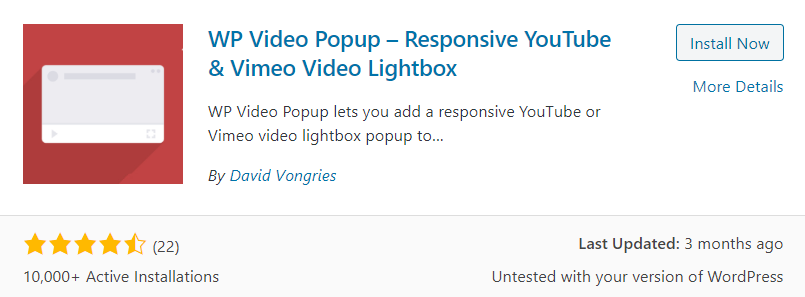
Version: 2.7
Author: David Vongries
Requires WordPress: 4.0 or Higher
Compatible up to: 5.3.3
Active Installations: 10,000+
Average Rating: 4.5 Stars
The WP Video Popup is also one of the Embed Plugin that offers Responsive YouTube & Vimeo Video Lightbox.
The Plugin allows you to add a responsive YouTube or Vimeo Video Lightbox Popup to any Page of Post in your Website. This makes it possible by the use of Short Code.
It also features a Pro Version which you can make use of to get the most of it.
Let us see few of the features of WP Video Popup:
1. Allows you to use Short Codes to embed a video and to control the videos
2. WP Video Popup is 100% GDPR Compliance
3. Ensures on Page Loading Speed with the lightbox popup ensuring that the video is played only on click
How To Use / Installation:
1. Download the responsive-youtube-vimeo-popup.zip file to your computer.
2. Unzip the file.
3. Upload the responsive-youtube-vimeo-popup folder to your /wp-content/plugins/ directory.
Learn more about the Plugin here: WP Video Popup
14. Simple YouTube Embed – Video Embed Plugins in WordPress

Version: 1.0.7
Author: naa986
Requires WordPress: 3.0 or Higher
Compatible up to: 5.4.1
Active Installations: 9,000+
Average Rating: 4 Stars
As the name suggests the Simple YouTube Embed Plugin out there in WordPress directory and is one of the simplest and easiest ways to embed YouTube Videos in WordPress Website.
The Plugin extends the default YouTube embed with advance player parameters too.
Let us look at few of the features of Simple YouTube Embed Plugin:
1. Pretty YouTube video embed
2. Responsive and mobile friendly
3. Automatically play a video
4. Enable/Disable display of suggested videos when the video finishes
5. Enable/Disable player controls
6. Enable/Disable video information
7. Enable/Disable Fullscreen
How To Use / Installation:
1. Go to the Add New plugins screen in your WordPress Dashboard
2. Click the upload tab
3. Browse for the plugin file (simple-youtube-embed.zip) on your computer
4. Click “Install Now” and then hit the activate button
Learn more about the Plugin here: Simple YouTube Embed
15. WpDevArt YouTube Embed, Playlist and Popup – Video Embed Plugins in WordPress
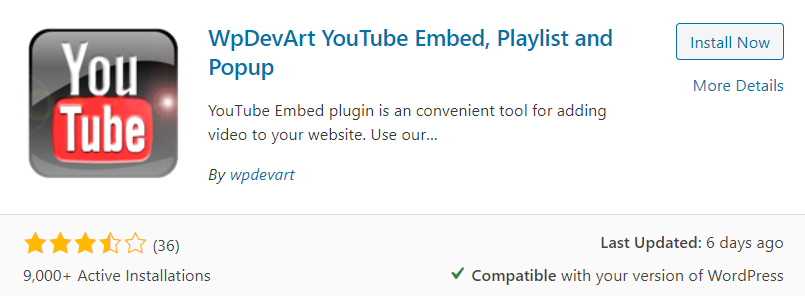
Version: 2.1.8
Author: wpdevart
Requires WordPress: 3.2.0 or Higher
Compatible up to: 5.4.1
Active Installations: 9,000+
Average Rating: 3.5 Stars
You don’t have a coding knowledge and you are wondering how to embed video on to your Website then you should go for WPDevArt YouTube Embed Plugin.
You can use our plugin for adding videos in Widgets, Posts and Pages. It also allows you to embed a video on to header or footer of your Website by using Plugin’s Short Code.
Let us look at few of the features of WPDevArt YouTube Embed Plugin:
1. Works perfectly with all versions of WordPress
2. Responsive design
3. Ability to add on pages/posts and widgets
4. Ability to set default options for Pages/posts and widgets
5. Ability to set default player Width, Height, Auto play option, Loop option, Fullscreen button display option
6. Ability to set default player show/hide icon option and annotation option
7. Ability to choose default player Progress bar color option, Autohide Parameters option, Initial Volume option and enable/disable keyboard option
How To Use / Installation:
1. Download Zip file
2. First log in to your website admin panel.
3. Then go to Plugins page Add New > Upload Plugin.
4. Click “Choose file” then select our plugin .zip file.
5. Install and activate the plugin.
6. From the left panel of Dashboard, click on our plugin icon to edit options.
Learn more about the Plugin here: WpDevArt YouTube Embed, Playlist and Popup
16. Wonder Video Embed (complimentary addition) – Video Embed Plugins in WordPress

Version: 1.6
Author: Magic Hills Pty Ltd
Requires WordPress: 3.6 or Higher
Compatible up to: 5.2.6
Active Installations: 7,000+
Average Rating: 5 Stars
The last but not the least an unexpected entry into the Top 15 list is Wonder Video Embed. This Plugin allows you to embed your videos to sidebar widget, WordPress posts and pages.
the Wonder Video Embed supports YouTube, Vimeo, Wistia and self-hosted MP4/WebM videos.
Let us look at few of the features of Wonder Video Embed Plugin:
1. Support YouTube, Vimeo, Wistia, iFrame and self-hosted MP4/WebM videos
2. Fully responsive and supports almost all devices and browsers
3. Insert videos to sidebar widget
4. Insert videos into pages and posts
5. Features Lightbox Popup feature on Page load
6. Auto close video popup when the video ends
How To Use / Installation:
To Install the plugin in WordPress backend, follow:
1. In WordPress backend, go to menu Plugins -> Add New
2. Search Wonder Video Embed
3. Install the plugin
To Install the plugin with downloaded plugin zip file, follow:
1. In WordPress backend, go to menu Plugins > Add New
2. Click the link Upload Plugin
3. Select the plugin zip file, then click Install Now
Learn more about the Plugin here: Wonder Video Embed
The Conclusion:
Hope we made our best efforts to give you valuable inputs for the Video Embed Plugins In WordPress with its Features. After reading this Article you will be definitely in a Position to choose the best Plugin you need for your Website.
All the Plugins comes with their own unique features. We need to consider and pick a Plugin that suites our purpose on our Website.
Here we suggest you to go for the Top 5 Plugins listed above, which are ultimate video player WordPress Plugin. If you want to learn more about How to Install a Plugin In WordPress, Please read our Article here.
If you need a Plugin that offers embeds (mass embedder plugin) then you have to go for Paid Versions of Plugin which allows you to do so.
Please remember that these Plugins have been Tested and Analyzed for the features that they provide and the Performance and other factors considered for Ranking in Top 15.
The List typically made on based on the Star Ratings that it has got on WordPress. Let’s recap:
1. a3 Lazy Load (200,000+ Active Installations)
2. Embed Plus For YouTube (200,000+ Active Installations)
3. Gallery Plugin For WordPress – Envira Photo Gallery (100,000+ Active Installations)
4. WP Video Lightbox (70,000+ Active Installations)
5. ARVE Advanced Responsive Video Embedder (50,000+ Active Installations)
6. Easy Video Player (40,000+ Active Installations)
7. Embed Press (10,000+ Active Installations)
8. Video Gallery (9,000+ Active Installations)
9. YouTube Embed (20,000+ Active Installations)
10. WP YouTube Lyte (20,000+ Active Installations)
11. Lazy Load For Videos (10,000+ Active Installations)
12. Video.js HTML5 Player (10,000+ Active Installations)
13. WP Video Popup (10,000+ Active Installations)
14. Simple YouTube Embed (9,000+ Active Installations)
15. WpDevArt YouTube Embed, Playlist and Popup (9,000+ Active Installations)
16. Wonder Video Embed (7,000+ Active Installations)
Please let us know your thoughts and your wild card entry Plugin in our Top 15 Embed Video Plugins list. We really appreciate.
Please comment below and share with your Friends who badly need this Article

“Hey, I am Sachin Ramdurg, the founder of VDiversify.com.
I am an Engineer and Passionate Blogger with a mindset of Entrepreneurship. I have been experienced in Blogging for more than 5+ years and following as a youtuber along with blogging, online business ideas, affiliate marketing, and make money online ideas since 2012.


4 thoughts on “Top 15 Best Video Embed Plugins In WordPress | 2020, To Embed YouTube, Vimeo & More”