Contents
- 1 How To Start A Blog To Make Money In 2022 From Scratch – The Ultimate Step By Step Guide
- 2 How To Start A Successful Blog In 2022 Just Under 35 Minutes
- 2.1 How to Start a Blog in 2022:
- 2.2 Step 1: Select a Niche For Your Blog
- 2.3 Step 2: Select a Good Domain Name For Your Blog
- 2.4 Step 3: Select a Good Hosting For Your Blog
- 2.5 Step 6: Install Must Have Plugins For Your Blog
- 2.6 Step 7: Write and Publish Your First Blog Post
- 2.7 Step 8: Submit Your Blog To Google Search Console
- 2.8 Step 9: Promote Your Blog For Free To Get Instant Traffic
- 2.9 Step 10: Best Ways to Make Money From Your Blog
- 3 Frequently Asked Questions (FAQ’s)
- 3.1 How to Start a Successful Blog in 2022?
- 3.2 How to Become a Blogger?
- 3.3 Is blogging worth in 2022?
- 3.4 How do you start a blog for free?
- 3.5 How to Start a Blog in 5 Steps?
- 3.6 How to Start a Blog to Make Money Online?
- 3.7 Do Bloggers Make Money?
- 3.8 Is it Worth Starting a Blog in 2022?
- 3.9 How Many Views Do You Need to Make Money Blogging?
- 3.10 Are Blogs Profitable in 2022?
- 3.11 How Can I Make $1000 a Month Blogging?
- 3.12 Ultimate Guide for How to Make Money Blogging?
- 3.13 Types of Blogs that Make Money
- 3.14 How to Increase Your Blog Traffic?
- 4 Conclusion
How To Start A Blog To Make Money In 2022 From Scratch – The Ultimate Step By Step Guide
Tired of working in corporate jobs? or want to become an entrepreneur or want to be your own boss? We know you have already hopped on to the internet and found that you can create a blog for free and make money online.
We are sure that you have definitely searched for how to start a blog to make money online?
Guess what? You are in the right place.
There are plenty of business ideas and niches that you can pick to start a blog to make money. The blogging can really turn your passion into reality if you love blogging or if you love writing. In 21st Century, blogging has evolved as one of the best ways of making money online and there plenty of examples that out there who are making money through blogging.
Blogging gives you the option of earning money online in many ways as the blog gives you the option of monetize your blog in many ways. Blogging is so powerful that you can make money from $1000 to $25,000 when you explore the options of making money from blogging.
The earnings can be doubled or tripled when you can able to find a profitable blogging niche. Blogging can change your life entirely. The blogging can help you to live a lifestyle of your choice. The blogging can help you to be your own boss.
If you are one of those who is looking for how to make money from blogging by starting a blog then you are in right place, because in this today’s post we are going to take you through the exact steps to start a blog to make money from blogging.
Before we get started, let’s see some real-life examples and earning proofs which motivates you to start a blog today itself.
Now you know how much money you can make from blogging, without further due let us see the 10 steps to start a blog to make money online and turn it into a profitable blog.
How To Start A Successful Blog In 2022 Just Under 35 Minutes
10 Steps on How to Start a Blog to Make Money Online – Step by Step:
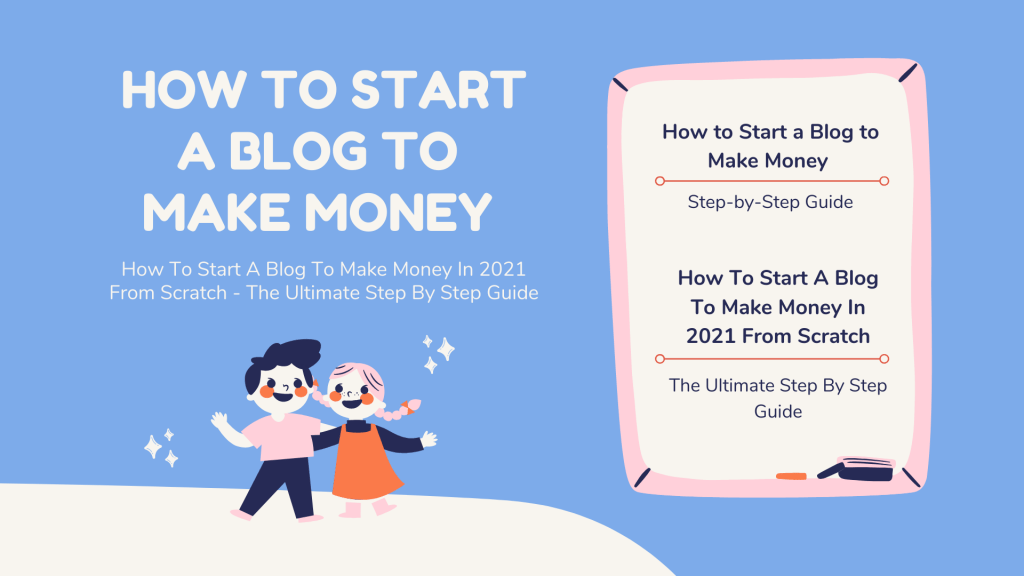
How to Start a Blog in 2022:
Step 1: Select a Niche For Your Blog
Step 2: Select a Good Domain Name For Your Blog
Step 3: Select a Good Hosting For Your Blog
Step 4: Set up Your WordPress Blog
Step 5: Select an Attention-Grabbing Theme
Step 6: Install Must Have Plugins For Your Blog
Step 7: Write and Publish Your First Blog Post
Step 8: Submit Your Blog To Google Search Console
Step 9: Promote Your Blog For Free To Get Instant Traffic
Step 10: Best Ways to Make Money From Your Blog
Step 1: Select a Niche For Your Blog
The first step in starting your blog is to find a niche for your blog for blogging. Without a niche blog it becomes very much difficult for anyone to rank on google.
Finding a niche of your choice and interest is the first step to get started with blogging.
The best way to make money online is to find the best niche blog with low competition keyword which helps you rank your blog posts instantly on google search engine. Finding a best niche blog is the key to the successful money making blog.
Niche blogs are perfect for the blogger who wants to see their blog bring in money and traffic. If you want to become a successful blogger you need to choose a profitable niche on which you can write.
Hence, first focus on blog niche ideas and find the best one that suites your interest, hobby and can be profitable.
If your research helps you find micro niche blog then that could be great for you, because it not only brings millions of traffic to your website, but also helps you earn millions of money from your micro niche blog.
What is Niche Blog?
A blog niche is a specific topic you’ll write about on your blog. This blog will be completely focused around a topic you have chosen rather then focusing on multiple topics. For example, Health and Fitness. Here you will be writing content all around the main topics of health & fitness and the sub-topics too such as weight loss, diet, work out, yoga and so on.
What is Micro Niche Blog?
A micro niche blog is a super small blog which is made of just a few pages. To be precise, it’s anywhere from one to 10 pages. It’s a micro niche because it completely focuses on a specific keyword. For example, yoga could be best micro niche which could generate millions of dollars to your bank account.
As you read above, finding a niche for your blog is the first key step in starting a blog from scratch. With lots of competition around when you have niche blog, you can easily able to rank your blog posts on 1st page of SERP’s.
But always remember, never choose a blog niche which is not of your interest, even if its profitable or valuable. When you don’t have an interest on what you write, you will end up giving up on that blog and can never make money from it.
If you choose a niche which is of no interest for you, the following things going to happen and soon you will end up leaving the dream of blogging:
· Forget blogging and dream of being your own boss
· Loss of interest after 2 to 3 months of putting efforts
· Easily demotivated
· Invest lots of money to generate traffic
· Invest lots of money to buy blogging tools
· Invest lots of money in hiring blog writers with little returns
· Loss of productivity and creativity
· No more topic ideas for blogging
· Find difficult to rank your blog posts
To find a best blog niche to make money, you can follow the below steps:
· List down all of your areas of interest and hobbies
· Pick the best niche interest that one you love doing
· Do some keyword research
· Find and research ideas and ways to monetize to monetize your blog
· Check for affiliate options available
· Check out the options of ppc marketing and cpa marketing
· Do research on options for expansion of your blog to maximize the revenue
· Make use of www.keywordshitter.com to find the best keyword which could be your blog name
There you go you are now officially found your best niche idea to start your blog and make money from it.
How to Choose a Blog Topic?
Choosing a blog topic for your blog? Well, in-fact this is by far the hardest part or can either be the easiest part of starting your blog.
These are many best ways to find a topic for your new blog:
1. Take a look at other blogs: Have a look around other blogs over the internet. What others are blogging? What is already successful on internet? Where is the gap? Most importantly, what is easily not available over the internet? What is missing? Where you can add value to the internet?
2. Use Google: What people are searching over the internet? Try to use google auto fill feature to find the topic or look for people also search for.
3. Use Forums for Questions: Check out the question and answers forums and watch out for what people are asking for? They need an advice or they are looking for some information which is readily not available.
4. Use Google Trends: Try to find out what’s trending on google with the help of google trends. Try to find topics from news or twitter or hashtag trends or trending topics and so on. Check out such topics on google trends.
5. Think out of the box: Check out your potential and gauge yourself on what you are best at? Can you do reviews, how to guides, interviews and so on. Try to bring them on your blog as new and best topics.
6. Check out your Passion and Interest: There is nothing much more powerful than finding your area of interest and passion which will help you find the best blog topics for your blog or best niche ideas for your blog.
I hope you have found your niche blog and blog topics for writing on to your blogs which will bring in some real traffic to your blog.
Now, let us move on to the next step on how to start a blog to make money.
Step 2: Select a Good Domain Name For Your Blog
Choosing a good domain name for your blog can help you find your blog easily on search results, easy to find, easy to remember and can help you build a brand name for your blog as a choosing a right domain name becomes one of the ranking factors of google to rank your blog posts on SERP’s.
What is a Domain Name?
A domain name is your blog name. A domain name is the address where internet users can access your blog. A domain name is used for finding and identifying computers on the Internet.
A domain name can be any combination of letters and numbers, and it can be used in combination of the various domain name extensions, such as .com, .in, .co, .net and many more.
As a domain name becomes the heart of your blogging journey, selecting a valuable domain name becomes 2nd step in starting your blog. Trust us finding a domain name is not so easy as you think. But if you follow our steps you could definitely able to find a great domain name which is going to be your brand name in future.
Please do remember that you need to do proper research before you choose a domain name for your blog. Without research never but a domain as you will be realizing the cost of it choosing a bad domain name later.
A domain name is the url which the users are going to type in the address bar of their browser.
A domain name is divided into following requirements:
For example, for us, https://www.vdiversify.com
· https:// or http:// (where in https stands for hyper text transfer protocol)
· www (stands for word wide web, the sub domain)
· VDiversify (domain name)
· .com (stands for extension)
In short, make sure that the domain must start with https and not http. Always have www before your domain name for better recognition. Always use .com extension for higher authority and global recognition.
Below are the factors which you must consider before you choose any domain name:
1. Install SSL Certificate
Installing an SSL certificate is one of the main factors that helps your blog to get ranked easily on google search engines. SSL certificate helps you have an https:// in-front of your domain name, which means your blog is trustworthy and safe to access by anyone.
2. Use https rather than http
If you already have an SSL certificate, then you must force it to use https:// rather than http://. The blogs with https tend to rank faster than that of with http:// only.
3. Use the targeted Keyword in your Domain Name
Using a keyword in your domain name will not only help you rank your blog on SERP’s but also helps in SEO of your blog. This means for your targeted niche; the search engines can easily understand your blog content.
4. Use .com Extension in your Domain Name
The .com extension represents a top-level domain extension. Having .com as your domain extension helps your blog to get ranked all over the world. This helps to get traffic from all around the world than that of when you use .in, .edu, .co and so on.
5. No Numbers nor Symbols
Always avoid using any numbers or symbols or special characteristics in your domain name. This is because, using numbers and symbols is bad for SEO and becomes difficult to rank on search engines.
6. Keep the Domain Name Short and Simple
Having a domain name short and simple is always helpful for anyone to remember easily. Long and funky domain names are difficult to remember and not good for creating your brand name.
7. Buy a Domain Name as soon as you find one
Never ever delay in buying a domain name as now a days the domain names are selling quickly there are chances that your chosen domain name can be purchased by someone else. But, do proper research before you get settled on one domain name of your choice.
8. Domain Research
You heard it right! Domain Research. This is very important because having a domain name means your brand name. Don’t buy a domain name and regret it later when you realize you have messed it up. Your domain research must focus on your niche.
9. Brand Name
Make sure that the domain name you chose must reflect on to your brand name, meaning, the way you are going to get recognized in future. Having a brand name “google” is always good than that having “abcgooglebloggle”.
10. Avoid using already existing Domain Names
This means never use a domain name which is already existed such as “google”. Using such already existing words in your domain name can lead you into some legal issues which may cost you a lot.
If you are one of them who got confused where to buy a domain for your blog, then below are the steps that you can follow to purchase your brand-new domain name.
We recommend you to buy your domain name from Hostinger which offers one of the best cheap domain names.
Steps to Buy a Good Domain Name from Hostinger:
#1. Click here to visit official Hostinger website.
#2. Now go to Domain > Domain Checker
#3. Now, just type in your domain name in the search box. The Hostinger will show you the available options that you can choose from.
For example, we have searched “yourmakemoneyonline” and the Hostinger has presented us with a number of options to chose for from different domain extensions.
Domain is available!
Once you find the one of your choice its time to purchase your domain. To do so, you need to click on “Add to cart” and complete the payment process.
Congrats! Now you brought your domain name for your blog.
Step 3: Select a Good Hosting For Your Blog
Once you have found your domain name for your blog, now it’s time to find a good hosting for your blog. With thousands of hosting providers available online, it’s really damn tough job for anyone to find the best web hosting providers.
What is Web Hosting?
A web hosting is a service that allows professional bloggers, organizations, company’s and any individuals to post a blog or website or web pages or posts onto the internet via web hosting service providers. In simple words, a web hosting is a place over the internet where you can store all of your blog’s content such as images, files, data, posts, audio files, videos and so on.
With so many options online, you may think which web hosting I must choose to host your blog? Trust us, we have researched and analyzed many web hosting providers and we found Hostinger is the best web hosting provider.
You may ask us why Hostinger?
Well, we will tell you why the Hostinger web hosting is best among the rest of web hosting providers.
Why Hostinger is Best Web Hosting?
The answer is simple. The Hostinger is one of the best and cheap web hosting providers over the internet. Hostinger web hosting provides many web hosting plans to choose from which makes it very convenient for anyone for any blog.
All hosting plans of Hostinger are power packed with cool and amazing features at a very affordable price for anyone to kickstart their blogging journey in no time.
The best feature of Hostinger web hosting is that it offers 30 days money back guarantee including at-least a minimum of 10 GB of SSD storage from their starting plan single shared hosting just at $0.99/month.
Hostinger Features:
Hostinger is one of the best web hosting providers for many exciting features including the following.
· Affordable and Cheap Web Hosting Plans
· Free Domain Name, Free Email and Free SSL
· Minimum 10 GB SSD Storage
· Cloudflare Protection and Security
· Automatic Weekly and Daily Backups
· One-click WordPress Install
· Unlimited Websites
· Google Ads Credit
· Unlimited Bandwidth
· H-Panel and Ease of Use Interface
· Managed WordPress
· 99.9% Server Uptime
· 24x7x365 Great Customer Support
· 30 Days Money Back Guarantee
A $3.99/month business shared hosting plan offers the following:
· 100 Websites
· 100 GB SSD Storage
· ~100 000 Visits Monthly
· Free Email
· Free SSL (of $11.95 value)
· Free Domain (of $8.99 value)
· Google Ads Credit
· Unlimited Bandwidth
· Managed WordPress
· WordPress Acceleration
· 30 Days Money Back Guarantee
· Unlimited Databases
· GIT Access
· SSH Access
· Daily Backups (of $11.40 value)
· Free CDN (of $9.95 value)
· Cloudflare Protected Nameservers
· 24/7/365 Support
· 99.9% Uptime Guarantee
· DNS Management
· Access Manager
· 100 Subdomains
· Unlimited FTP Account
· Unlimited Cronjobs
Clicking the banner below will redirect you to Hostinger website from where you can purchase hosting plan of your choice.
Step 4: Set up Your WordPress Blog
Once you have brought your domain and hosting plan from Hostinger, its time to install WordPress with one-click wordpress install directly from h-panel of Hostinger.
What is WordPress?
WordPress is a free and open-source content management system written in PHP and paired with a MySQL or MariaDB database. Features include a plugin architecture and a template system, referred to within WordPress as Themes.
WordPress considered to be a free, open-source software that is known to be versatile and effortless to install. If you’re here to know how to install WordPress from Hostinger, then follow the below steps it will guide you through WordPress Installation to set up your first blog.
How to Install WordPress with Auto Installer from H-Panel of Hostinger?
Installing wordpress can be difficult, especially when you have chosen wrong and worst hosting. But if you have purchased the Hostinger, Hostinger allows you to install your wordpress with just one-click installer.
How to Install WordPress on Hostinger in Just 10 Minutes?
Let us see the steps for installing WordPress:
#1: Log in to your hPanel and locate the Auto Installer under the Website section
#2: Click on the WordPress icon, fill in the required fields, and click Install
That’s all!
You can now log in to the wordpress administrator dashboard by selecting WordPress on the actions field under the List of Installed Applications and start creating your first blog.
Or else you can directly log into your WordPress Dashboard by simply typing /wp-admin after your domain name.
For example, if your domain name is www.yourdomain.com, you need to type in as www.yourdomain.com/wp-admin for all the occasions whenever you would like to log into your wordpress dashboard.
Once you do so, a wordpress login window will open where in you need to enter your Email id and your password in order to login. Once logged in, you will be directly taken into your wordpress dashboard.
WordPress is considered to be one of the best blogging platforms among the list of free blogging platforms out there over the internet.
Step 5: Select an Attention-Grabbing Theme
Once you have finished with your WordPress installation, it’s time to find the best themes for blogging. The themes you install on your blog says a lot and matters a lot for audience engagement. Having a clean and eye-catching attention-grabbing theme is all you need to kickstart your blogging journey.
The best part of having your blog on WordPress is that you will get the option of installing the best theme from thousands of free themes directly from WordPress theme section.
To do so, from your WordPress Dashboard, go to,
Appearance > Themes > Add New
Make sure that the you check and analyze any theme for its ratings as well as for features which is for free before you install. Lot of factors are crucial when you install any theme such as security, backup, user interface and so on.
The bad part of having such themes installed is you are limited to usage of hardly any features rather than taking the full benefits of blogging for such themes. There are even chances that your website getting hacked when its free and have pretty bad user interface which makes audience to immediately move on to next blog.
However, if you want to keep your blog safe and make it amazing having great looks and features which you can make use of and not afraid to spend little money, then we have some recommendations for you.
Which Theme is Best for WordPress?
The Generate Press Premium theme is one of the best themes out there over the internet which you can purchase. It’s not only cheap, but also offers some amazing great features which is the best for any blogger at just $59 yearly and $249 for lifetime usage.
Generate Press Theme is considered to be the lightest theme which loads your blog at lighting fast speed and is just under 30 kb. The more your blog loads faster the greater it helps in ranking of your blog.
Apart from this, the generate press theme is considered to be one of the best themes that helps in SEO of your blog so that you can rank higher among search engines, especially google.
The generate press is now offering special offer, if you would like to check out the same then you can visit generate press.
Generate Press Theme Features:
The generate press offers plenty of great features which you can make use of in order to take your generate press to the next level with GP Premium. There are hundreds of great features that not inly makes your blog amazing but also lighting fast than that you get with other themes.
Let us check out few of the features of generate press theme:
· Ultra-Lightweight Theme Under 30 kb
· Can Use on Up to 500 Websites
· Premium Modules and Importable Demo Sites
· Easy to Use and Customizable
· 60 Color Options to Choose for Your Blog
· 1 Year or Lifetime Updates
· 1 Year or Lifetime Premium Support
· User-Friendly Layout and 70 Typography Options
· Dynamic Page Elements
· WooCommerce Support
· Customizable Navigation Menus
· Hundreds of Customizing Options
· SEO-Friendly and Mobile-Friendly
· 30 Day Money Back Guarantee
If you are not sure how to buy the generate press premium theme, we are here to guide you through the same. Below are the steps that you need to follow, in order to purchase the best light-weight theme.
How to Buy Generate Press Theme?
Generate Press Premium Theme is one of the best light-weight themes that offers amazing cool looking features for bloggers along with SEO friendly features.
The below steps explain you on how to buy generate press theme, step-by-step.
#1. Click here to visit and purchase the Generate Press Premium official website
#2. Click on Premium > Get Started. This will directly add the theme to you cart for purchase.
#3. Select the payment options of your choice such as PayPal or Credit Card
#4. Enter all relevant details as required, agree to the terms and click on Purchase.
There you go, you have brought your generate press premium theme.
How to Install Your Generate Press Theme on WordPress?
#1. Log in to your’ generate press account and click on Account > Downloads
#2. Now you will see a button to download your GP Premium in the form of a plugin
#3. Now save it on to your computer. Also make sure that you have copied the License Key for later usage.
#4. Now it’s time to log in to your WordPress Dashboard and from left menu go to Plugins > Add New > Upload Plugin
#5. Now you can upload your plugin from your computer, install the plugin and activate the plugin
#6. Once you have activated your plugin, go to Appearance > GeneratePress > Updates and paste in the license key to activate all generate press premium features.
Step 6: Install Must Have Plugins For Your Blog
Once you have installed your generate press premium now it’s time to install must have plugins for wordpress. These plugins are must in order to secure and get the most of from your blog.
However, the WordPress offers tons of plugins for your blog both free as well as paid. You can easily install these plugins from left menu going to Plugin > Add New > Search the plugin of your choice > Click on Install > Activate
Here are our recommended and must have plugins if you want to blog on WordPress:
1. Wordfence Security
There is nothing as important as securing your blog than others. Ensuring your security of your blog will help you keep the hackers away from your blog. To keep your blog secure, one such must have security plugin is wordfence security plugin.
Wordfence Security Plugin keeps all potential hackers and malware attacks away from your blog.
2. UpdraftPlus – Backup/Restore
Having no backup for your blog means no data nor your content that you have created and invested your time in order to get your blog online. Thus, having a system of backup of your blog is very much important so that you can duplicate and bring your blog online in no time in case of emergencies such as hacks.
One such plugin which makes it possible is the UpdraftPlus Plugin. This plugin will help you keep backup of your blog as and when you require so that you can restore it in no time.
3. Akismet Anti-Spam
Who don’t hate spam comments? Well, everyone right? The internet has so evolved that there are autobots and spambots which keeps on commenting on your blog and blog posts endlessly so that they can hack your blog.
Just install, Akismet Anti-Spam is the plugin which automatically keeps the spammy comments away from your blog.
4. SEO Plugins
If you have created your blog and posted ton of blog post, will it help you rank on search engines. The answer is no. You need SEO plugins so that you can SEO your blog in order to get ranked among search engines.
Here are such two SEO plugins which you can have them on your blog, the Yoast SEO and the RankMath SEO. You can either install yoast seo or you can install rankmath seo. The choice is yours as both perform very well in building seo of your blog.
5. Social Share Buttons
If you want your blog and your blog content to get discovered over the internet and want your content to reach millions of people all around the world, then you must install social share plugins which allows you to share your content on social networks.
Here are few of the social share plugins that you can use on your blog: ShareThis, AddToAny Share Buttons and SocialSnap which gives audiences to share your content on popular social platforms such as Facebook, LinkedIn, Pinterest, Twitter and so on.
6. Caching Plugins
If you want to speed up your blog then you must install clear cache plugins such as WP Rocket, W3 Total Cache, Comet Cache, WP Super Cache, WP Super Cache, WP Fastest Cache, Hyper Cache, Cachify, Simple Cache and so on.
7. Contact Forms
If you would like your visitors and audiences to contact you then you must have a contact form plugin which lets you create a Contact Us Form on your blog.
We recommend Contact Form 7, WP Forms, Formidable Forms, Gravity Forms, Ninja Forms, Simple Basic Contact Form, Jetpack Forms and so on.
8. Page Builders
If you want to build awesome pages and awesome blog posts then you can install page builders on your blog. Page builders will help you create great blog posts and pages with easy drag and drop features.
We recommend you to choose Elementor, Thrive Architect, Beaver Builder, Divi Builder, SiteOrigin Page Builder, Themify Builder, Brizy, Visual Composer and so on.
Page builders are easiest ways to build professional blogs with ease.
9. Lead Generation Plugins
The best ways to keep your audience and visitors or to bring in more customers is to make use of lead generation plugins. Having this plugin on your plugin ensures you of long marketing strategies so called email marketing or email list building.
We recommend you to go for Thrive Leads, Bloom, MailOptin, Holler Box, Elementor Popup Builder, Icegram, Popup Domination, GetSiteControl, SumoMe, Hustle, Capture & Convert, HubSpot WordPress Plugin and so on.
10. Internal Linking
Having many posts on your blog is great. But what if they are not interlinked with each other? This means, your blog posts aren’t going to rank on search engines.
To make this simple there are plenty of internal link building plugins which you can make use of to manage your posts interlinking which can help you rank easily on search engines. We recommend you Link Whisper, Interlinks Manager, Internal Link Juicer, Internal Links Manager, Inline Related Posts and so on.
Step 7: Write and Publish Your First Blog Post
The great news is that we have already completed our steps in building and creating a blog to make money. However, we not yet finished with the complete setup of our blog. Still, we need to follow few more steps in order to make money online from your blog.
Now its time to build your blog with great blog posts and content. To create a blog post, from left menu of your WordPress dashboard go to Posts > Add New tab.
A new pop-up window will open which will allow you to create stunning blog posts with great content. You can create any blog post, but make sure that it is related to your niche blog.
Make sure that you do enough keyword research before you get started with writing your blog post. Target long-tail keywords as much as possible which increases the possibility of ranking on search engines. You can use either ahref or SEMrush keyword tools for keyword research.
Build the content with as many as blog posts of great content around your niche blog. Once you have done writing your blog post you can either publish it directly or schedule it for later publishing. The wordpress will publish the blog post at your scheduled time without your intervention.
Step 8: Submit Your Blog To Google Search Console
Now you have created your blog its time to make it visible on search engines. To do so you need to submit your blog to various search engines which will help your content to get discovered on search engines.
The first step you must do is submit your blog to google search console. To do so sign in to google search console and follow the below steps which makes it easier for you to submit your blog easily.
How to submit website to google search console using Yoast SEO Plugin:
1. Go to Google Search Console
2. Click ‘Add a property’ under the search drop-down
3. Enter your website URL in the box and click ‘Continue’
4. Click the arrow next to ‘HTML tag’ to expand the option
5. Copy the meta tag
6. Log in to your WordPress website
7. Click on ‘SEO’
8. Click on ‘General’
9. Click on the ‘Webmaster Tools’ tab
10. Paste the code in the Google field and click “Save Changes”
11. Go back to Google Search Console and click ‘Verify’
Also, don’t forget to add your blog’s sitemap into google search console so that the google crawl bot can easily crawl your blog.
How to submit your sitemap to google:
1. Sign in to Google Search Console
2. In the sidebar, select your website
3. Click on ‘Sitemaps’. The ‘Sitemaps’ menu is under the ‘Index’ section
4. Remove outdated or invalid sitemaps (if any) like sitemap.xml.
5. Enter ‘sitemap_index
6. Click Submit
Apart from google search console you can also submit your blog on other search engines such as Bing Webmaster Tools, Google News, Yandex, Baidu, DuckDuckGo and so on.
Step 9: Promote Your Blog For Free To Get Instant Traffic
Now you have done all the work of establishing a successful money making blog. But what’s the use when you are not getting enough traffic. You are not at all going to make any money. No problem, we have a solution for that.
Start promoting your blog for free right from the moment when you have started posting your first blog post. Never ignore this step even when you have high domain authority website or even if you are a beginner. Promotion of your blog post is a great way to generate instant traffic to your website.
To understand it better, allow us to show you how to promote your blog for free effectively. There are plenty of ways which will help you generate instant traffic for free the moment you start promoting your blog.
Here are 5 most effective ways to promote your blog for free:
1. YouTube
YouTube is considered to be one of the best effective ways to generate instant traffic to your blog.
The good part of youtube is that it will help you bring traffic from all around the world which will help you boost your business from your blog in no time.
To get traffic from youtube all you have to do is to create a channel on youtube and start uploading great quality content videos which matches your blog niche. Promote your blog link on your youtube videos by displaying blog link or you can add in description below and ask your viewers to check out the blog.
Having a youtube channel along side your blog will not only help you bring in traffic but also helps you build your own brand name. And also, the youtube allows you to make money which will be an added advantage for you.
2. Facebook
With millions of people using facebook every day, you don’t want to miss the chance to get your blog discovered on facebook. Facebook also allows you to generate thousands of traffic to your blog once you build your network and fan base on facebook.
To generate traffic from facebook you can setup a facebook page matching your niche and start sharing the links of your blog posts. Get engaged with the audience by commenting and reacting your viewers comments. Ask questions and start polls and so on.
The other way you can setup a facebook group for your niche blog and start sharing your blog posts. Send invites to your friends and families, ask them to join and engage with them on conversation. Start facebook rooms and have sessions for discussion or start q and a to get engaged with your followers.
Facebook Page and Facebook Groups are considered as one of the best most effective ways to generate instant traffic to your blog.
3. Quora
Quora is question hub which helps anyone to ask questions and answer for any question to the members who are using quora platform.
If you make the best of quora, then quora could be your great source for instant traffic generation tool. From quora you can get targeted audience or targeted traffic to your blog who are really looking for your content. Quora can send thousands of instant traffic every month.
To do so you can sign up on quora, create your profile and start answering for the questions asked by members with great quality answer which matches your blog niche. Add links of your blog on your answers and generate high traffic to your blog.
Quora has millions of monthly users which could turn your fortune around which results in generating instant traffic to your blog.
4. Pinterest
Yes, you heard it right. Trust us, pinterest is considered to be one of the best places for bloggers for promoting their blog posts and bring some real instant traffic to your blog.
Pinterest is built in such way that it attracts millions of users to read the content by visiting the blogs which the users have shared.
To generate traffic from pinterest all you have to do is create an awesome eye-catching image, post it on pinterest, add links to your blog while updating description and publish it. The moment the users of pinterest clicks on it you will start getting instant traffic to your blog.
5. LinkedIn
Many neglect the fact that linkedin is not a great way to promote your blog. Which is 100% false. LinkedIn has millions of professional users which makes it unique among the rest of social network platforms and gives plenty of opportunities to promote your blog for free.
LinkedIn is considered to be one of the best ways of building real followers and permanent customers for your blog.
To generate instant traffic from Linkedin all you have to do is create your profile, create a linkedin page and start sharing your blog posts. Interact with other professionals and bring in some real traffic to your blog.
Recommended for Reading: 40 ways on how to promote your blog for free
Step 10: Best Ways to Make Money From Your Blog
We have now completed all the steps in setting up the blog. We made a blog, promoted your blog and found ways to generate traffic to your blog.
After completing all these steps now, we have reached to the real question, how to make money from your blog?
The ultimate reason of blogging for anyone is how to start blog to make money from it. Blogging allows you earn money from 3 figures to 6 to 7 figures, meaning $100 to $100,000+. There is no limit if you have the potential and knows how to build a successful money making blog?
There are plenty of ways that you can make money from your blog. However, here we are listing out 2 most effective ways to make money from your blog.
1. Advertising
For any blogger especially for a newbie blogger advertising networks are the best potential ways to earn money from your blog.
There are plenty of ad networks over the internet which can help you make some real money. Among them Google AdSense is considered to be one of the first preferred ad network to make money for any beginner blogger.
Apart from this we have few more ad networks so called google adsense alternatives which you can adopt to make money from your blog. They are, Media.net, Infolinks, Popads and so on.
2. Affiliate Marketing
If you want to make money in 6 to 7 figures from your blog, then affiliate marketing is considered to be the which you must start on your blog. Affiliate Marketing allows you to make real money by just promoting others products or making sales of them.
To earn from affiliate marketing, you don’t need thousands or millions of traffic. All you need is some real traffic who are interested in buying the products which you are promoting.
Thus, you need a targeted traffic to your blog that generates sales and brings in some real money to your bank account.
Frequently Asked Questions (FAQ’s)
How to Start a Successful Blog in 2022?
To start a successful blog, learn how to start a blog in less than half an hour. Follow all the 9 simple steps explained below and become a successful blogger to make money online from your blog.
Step 1: Select a Niche for Your Blog
Step 2: Select a Good Domain Name for Your Blog
Step 3: Select a Good Hosting for Your Blog
Step 4: Set up Your WordPress Blog
Step 5: Select an Attention-Grabbing Theme
Step 6: Install Must Have Plugins for Your Blog
Step 7: Write and Publish Your First Blog Post
Step 8: Submit Your Blog to Google Search Console
Step 9: Promote Your Blog for Free to Get Instant Traffic
Step 10: Best Ways to Make Money from Your Blog
How to Become a Blogger?
You can become a blogger by following the below 5 simple steps.
1. Choose your blog domain name and get your web hosting for you blog hosting
2. Start your blog by installing WordPress
3. Pick an eye-catching theme to build your blog
4. Install must have plugins for wordpress on your blog to find your readers and track stats.
5. Write great quality content to create a blog that your readers love
Why are you should start a blog?
A blog can help anyone with information, educate, promote, and even sell. But this is possible only when you are clear about your blogging intention from the start itself.
People start blogging in order to make passive income, share their ideas, thoughts, they love writing, or want to start a business. Whatever it could be people love and start a blog to be successful in life.
Here are few of the examples that people start blogging:
· To express their ideas and thoughts
· To connect with the world
· To build their professional network
· To become self-employed
· To make passive income
· To bring in more customers to their business
· To become a social influencer
· To enhance their writing skills
Is blogging worth in 2022?
In simple words, yes.
Blogging is way more worth than it was before in 2022. Blogging helps you make money online and do many more things which you could never dreamed off.
Blogs are considered as one of the most effective and fantastic ways of bringing your ideas, thoughts, products, brand, business, and content live to the entire people all around the world.
How do you start a blog for free?
Blogger.com is considered to be one of the best ways to create a blog for free and start building your blog in no time.
All you have to do is sign up for a free account on blogger.com, you will get a subdomain of blogspot.com. Or if you use wordpress free account, you can get wordpress.com sub-domain.
Your blog name will look something like this: “blogname.blogspot.com” or “blogname.wordpress.com”. However, this is not a real way of blogging. If you are a beginner and want to learn blogging the sub-domains are fine. But, if you want to make some real money, you need a .com extension domain.
How to Start a Blog in 5 Steps?
5 simple steps to start a blog:
1. Choose a great blog platform
2. Choose a good hosting website for your blog
3. Set up a blog on your own domain
4. Design your new blog
5. Make us of the best useful resources for blogging
How to Start a Blog to Make Money Online?
The below are the best, easiest and most effective ways to make money as a blogger from their blog in no time.
· Start affiliate marketing on your blog
· Add banner or sponsored advertisements to your blog
· Write sponsored product reviews
· Charge for sponsored social media posts
· Write guest blog posts
· Work with bloggers and agencies to build your blog
Do Bloggers Make Money?
How do bloggers make money? The bloggers make money as the same way everyone else does, i.e., by offering something of value in exchange for money.
The type of value your blog has to offer will differ on how you want to monetize your blog. However, there are 5 most popular ways that bloggers make money:
1. Advertising
2. Affiliate Marketing
3. Writing Sponsored Posts
4. Selling Your Own Products and Services
5. By offering Paid Guest blog posts on their blog
Is it Worth Starting a Blog in 2022?
Yes, you must start a blog in 2021, because blogging is not dead. You can make some real money from blogging which could be your passive income.
Till today, the blogging is still one of the strongest communication platforms, an extremely viable and effective medium for creating great quality content and building an online business.
How Many Views Do You Need to Make Money Blogging?
To be precise, you don’t need thousands or millions of views to make money from blogging. If you do affiliate marketing on your blog, in order to make money from blogging all you need is some real authentic traffic which could be 50 to 100 visitors a day.
If you just do advertising such as google adsense, you need at-least 1,000 visitors per day to make money from somewhere from $1 to $5 per day.
Are Blogs Profitable in 2022?
Yes, the blogs are really profitable not only in 2022 but also in future too. The reason is simple, still there is plenty of room for new bloggers to make money.
Blogs can be more profitable when you start affiliate marketing and when you have your blog completely focused on a particular niche.
How Can I Make $1000 a Month Blogging?
There are plenty of ways so that you can make $1000 per month from your blog. But here are our exact 5 steps to make $1,000 blogging, even if you’re a just a beginner.
Step 1: Choose a Blog Niche
Step 2: Get Started (If You Haven’t Already)
Step 3: Create Helpful Content
Step 4: Pick ONE social media network and OWN it
Step 5: Begin Monetizing Your Blog
Ultimate Guide for How to Make Money Blogging?
This is the ultimate guide for how to make money from blogging in 2021. Just follow these below 7 steps that will make all the difference between in building a successful blog and a failure.
1. Pick a right niche for your blog of your interest
2. Pick your blog name and include it in your domain name
3. Pick a great and best web hosting for your blog
4. Install wordpress and choose the best wordpress theme
5. Create quality content that converts into money
6. Promote your content and get traffic to your blog
7. Now start making money from your blog by using below strategies:
· Ads
· Sponsored posts
· Affiliate Marketing
· Selling products such as digital products like ebooks, printables and physical products
· Online courses
· Paid subscription and membership sites
· Services such as freelance writing, coaching, managing ads for people, etc.
Types of Blogs that Make Money
Bloggers are making some real money with a blog using few of the best monetization techniques out there over the internet no matter whichever blog it is, be it a business blog or a hobby blog or a news blog.
It’s possible for anyone to earn money on any blog you start, but if you do it in right way. You could be possible to earn enough money to just to support your family and make it as one of lifestyle business ideas.
Here are 10 types of blogs that make money:
1. How to Make Money
2. Personal Finance Blog
3. Health and Fitness Blogs
4. Food Blogs
5. Beauty and Fashion Blog
6. Lifestyle Blogs
7. Inspiration/Motivational Blog
8. News and Politics Blog
9. DIY or Craft Blog
10. Entertainment Blog
How to Increase Your Blog Traffic?
You just created an awesome post on your blog. But, wondering where are readers? Why do I even not at all getting the traffic to my blog?
The answer is simple, you are not promoting your blog enough. If you are not promoting your blog effectively, then you are losing on to whole lot.
Here are some real ways to bring more traffic to your blog.
1. Promote your blog on social media
2. Connect with other bloggers
3. Respond to news stories on your blog
4. Create viral content
Conclusion
Heartly Congratulations!
You’ve learned how to start a blog to make money from it. You have your own domain name and good hosting to host your blog.
If you want to make some real money, then you must learn all things about blogging and make money from blogging including in and surrounding of blogging. It requires lot of dedication, passion, patience and at the same time lots of learning too.
One thing we can guarantee from this today’s post is that you can surely start earning from your blog no matter how small is. It could be $10 per month or it could be $1000 per month. Everything counts. It is all up to you, how you can take it further and grow your blog.
We love hearing from you:
· Your thoughts on how to make money from your blog?
· Is it easy? Or Is it difficult?
Please do share it on social media platforms or with your friends and families.

“Hey, I am Sachin Ramdurg, the founder of VDiversify.com.
I am an Engineer and Passionate Blogger with a mindset of Entrepreneurship. I have been experienced in Blogging for more than 5+ years and following as a youtuber along with blogging, online business ideas, affiliate marketing, and make money online ideas since 2012.



13 thoughts on “How To Start A Blog To Make Money [2022]”